New Term Quick Start
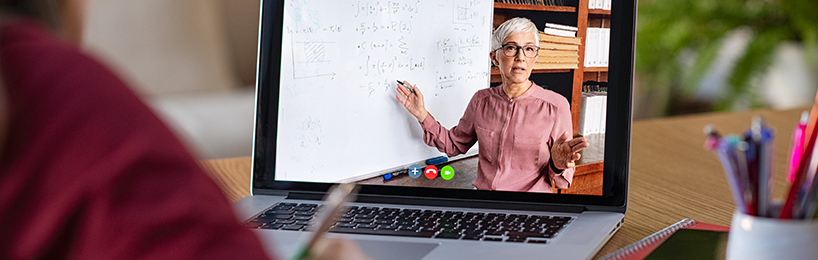
New Term Faculty Quick Start Guide
We’ve put together a Quick Start Guide to give you easy access to some of the technology resources you’ll be using at the beginning of each term. Use the guide below to explore these resources.
Attendance Verification
Attendance verification begins on the first day of classes. A two-question quiz in Folio titled “Georgia Southern Attendance Verification” allows students to automatically confirm their attendance in your classes.
Important Tips:
- Do not make any changes to the quiz. The Attendance Verification quiz will be added as a module in your course. Please DO NOT delete or hide this module.
- Students will receive a news item in each course with a link to the quiz. Please encourage them to complete it.
- You will receive an injection page in your MyGS portal beginning at the start of each term, informing you of students whose verification has not been completed.
- For students who indicate non-attendance in error, you may confirm attendance on their behalf using the Attendance Verification roster in your MyGS portal.
- Students who are marked as not attending through your Attendance Verification Roster will be automatically dropped from the course in Banner.
You can find more information and step-by-step instructions on the Office of the Registrar’s website.
Quick Links
Zoom
The Zoom web collaboration tool is available to faculty as a stand-alone web conferencing tool or inside the Folio learning management system. Use it to participate in meetings with colleagues, to schedule virtual office hours or collaborate with students, and much more. Explore the options below to learn more about Zoom.
Use Zoom
Access Zoom, create a meeting, and invite participants
Zoom Online Rooms
Learn more about how Zoom integrates with Folio for faculty-student collaboration
Optimize Zoom
Personalize your background, share your screen, and much more
Advanced Options
View privacy and enhancement options or avoid Zoombombing
Classroom Technology
Have questions about using the technology inside your classrooms? We’ve created some tutorials to help you use cameras and microphones in your classes.
Microphones
Learn how to use the wireless microphones located in classrooms. View the video or download complete instructions.
Cameras
Use the Epson doc cams in classrooms as web cams. View the video or download complete instructions.
Support
Have questions about the resources listed here or any other technology related issues? Our MyTech Support team is happy to help. Contact us >
Last updated: 7/8/2021



