Remember Me

Using the “Remember Me” Feature
In ITS we understand how valuable your time is. We want to help you keep your data and personal information safe and secure in a way that’s convenient and efficient. That’s why we’ve enabled the “Remember Me” feature and set it for a period of 30 days. Keep reading to learn more about this feature.
Trusted Devices
If you’re logging into your accounts on a trusted device, the “Remember Me” feature can be a huge time-saver for you. With this feature enabled, once you’ve verified your login with Duo, you can continue to log in to your accounts on this device in the same browser for a period of 30 days before you have to verify your login again.
And the best news? Enabling the “Remember Me” feature is easy: Just click the “Yes, this is my device” on the Duo prompt screen when you verify your login:
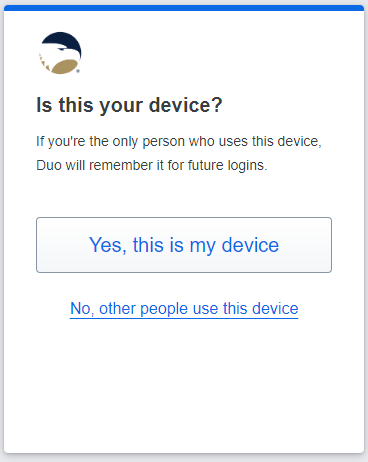
Note: Clicking on “No, other people use this device” will not create a trust session. You will no be asked to remember that device again for 14 days. If you use a different internet browser from the one you originally used to authenticate, even if it’s on the same device, you will be prompted to verify your login using Duo.
Device Exceptions
Because lab machines are set up differently than personal devices, the “remember me” function will not apply on lab machines. Similarly, if you clear your cookies in a browser, the “remember me” feature will be reset in that browser.
Have questions about Duo or need technology support? Our MyTech Support representatives are happy to help. Please contact us by calling (912) 478-2287 or by using any of our other contact methods.
Last updated: 3/21/2024
