Respondus LockDown Browser
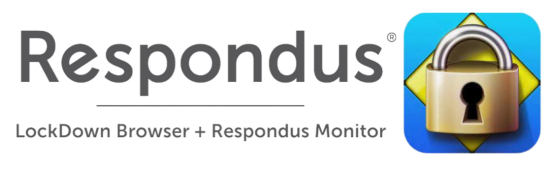
What is Respondus LockDown Browser?
Respondus LockDown Browser is a custom browser that locks down the testing environment in Folio. When students use the LockDown Browser to access a quiz, they are unable to print, copy, visit other websites, access other applications, or close a quiz until it is submitted for grading.
How Respondus LockDown Browser Works
- Assessments are displayed full-screen and cannot be minimized
- Browser menu and toolbar options are removed, except for Back, Forward, Refresh, and Stop
- Prevents access to other applications including messaging, screen-sharing, virtual machines, and remote desktops
- Printing and screen capture functions are disabled
- Copying and pasting anything to or from an assessment is prevented
- Right-click menu options, function keys, keyboard shortcuts, and task switching are disabled
- An assessment cannot be exited until the student submits it for grading
- Assessments that are set up for use with LockDown Browser cannot be accessed with other browsers
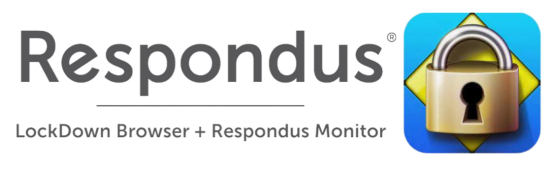
What is Respondus Monitor?
Respondus Monitor is a companion product for LockDown Browser that enables institutions to protect exam integrity by using a student’s webcam and industry-leading video analytics to prevent cheating during non-proctored exams.
How Respondus Monitor Works
- Students launch the LockDown Browser directly from their quiz in Folio and complete a brief startup sequence prior to the start of the exam.
- The student and the surrounding environment are recorded during the entire exam.
- Instructors can quickly review the details of the assessment and even watch the recorded video.
Need More Information?
Last updated: 7/27/2023
