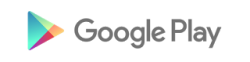Duo App

Duo Mobile App
The Duo mobile app makes two-factor authentication easy and secure. We recommend Duo Push via the mobile app for the most convenient experience possible. The mobile app can also be used to generate one-time passcodes, as well. Get the app on iOS or Android:
Duo Push
If you choose to use a Smartphone or Tablet as your authentication method for Duo, you’ll be able to authenticate with a tap of your finger using the Duo Push feature. After you’ve installed the Duo app and registered your device, you’ll receive a “push” notification on your phone or tablet each time you’re prompted to authenticate. To complete the authentication process, you’ll simply click the green arrow to confirm your identity and approve the login.
Ready to get started? Download the Duo Mobile app linked below on your device and then complete our three-step enrollment process. You’re on your way to a safer, more secure online experience.
Passcodes
The Duo Mobile app can be used to generate a one-time passcode for login even when you don’t have internet or cell service. To generate a passcode, simply press the key symbol in the Duo Mobile app and then enter the passcode into the Duo prompt screen. Passcodes are valid for authentication until they’ve been used.
To authenticate using Duo Mobile app passcodes, just download the mobile app and follow the instructions in our three-step enrollment process. You’ll be protecting your personal data in no time.
| Have questions or need technology support? Our MyTech Support representatives are happy to help. Please contact us by calling (912) 478-2287 or by using any of our other contact methods. |
Last updated: 11/26/2018