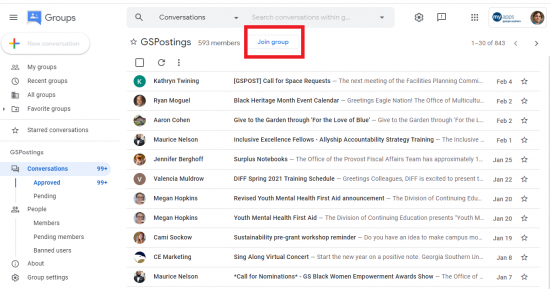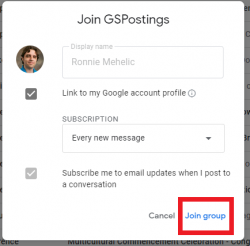GSPostings Google Group
The GSPostings Google group (formerly GSINFO) is designed to let faculty and staff share general information postings about events, programs or departmental initiatives. These messages are not urgent in nature nor is it imperative that all faculty and staff are reached immediately.
Subscribing to GSPostings
To subscribe to the GSPostings group please follow these steps:
- Log in to My.GeorgiaSouthern
- Click on the link for GSPostings Google Group
- Click Join Group
- Click Join This Group
Success! You are now subscribed to the GSPostings Google group and will receive email messages that are posted by other users.
Using GSPostings
To send a message to the group, compose an email message to gspostings@georgiasouthern.edu. Make sure the message that you send to this address is intended to be viewed by all faculty and staff who are subscribed to the group.
Support for GSPostings
Have problems or need technology support? Our MyTech Support representatives can help. Contact us: (912) 478-2287 | helpdesk@georgiasouthern.edu | MyHelp.GeorgiaSouthern.edu.
Last updated: 2/20/2023