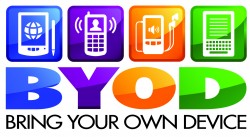Bring Your Own Device to Campus
What is BYOD?
The University has encouraged students to bring their laptops and other devices to campus for many years. With the proliferation of affordable tablets and smart-phones, many employees have personal devices and computer equipment that they find useful and convenient for use in the University setting. The ability for employees to use their personal equipment for work purposes is commonly referred to as “bring your own device” or BYOD and encompasses all/any devices such as smartphones, tablets, and laptops, but could also extend to other devices that access or store University data. The University encourages the use of these personal devices for conducting University business insofar as employees abide by University policy. This page provides the requirements and advice for employees who are interested in BYOD.
What Policies are Applicable to BYOD?
The University Appropriate Use policy section III.2.b establishes that authorized individuals are responsible for protecting the information entrusted to them, regardless of the form of or the device used to access confidential or sensitive University data and information. Specifically, users must take appropriate steps to secure protected, confidential and sensitive information including personal identifying information such as social security numbers and birth dates. Sensitive information is defined in the IT Appropriate Use Policy as: All information that should remain private as designated by the University including, but not limited to educational records, social security numbers, credit card numbers, bank-related information, and health-related information. Additional guidance on appropriate use of personal devices is provided by the Use of Personal Devices for Work Purposes Policy.
At a minimum, employees who BYOD should do the following to ensure their device is protected:
- Utilize a pin, password or other secure method for accessing the device.
- Maintain virus/malware protection on the device.
- Backup your personal information/applications stored on your device.
Additionally, the following requirements apply to employees who BYOD and access sensitive or confidential information:
- Utilize encryption on devices.
- Utilize only official University services for storing sensitive or confidential data.
- Inform IT Services immediately if your device is lost or stolen.
- Use an ITS provided utility for conducting emergency wipe-downs or lock-out of your device.
Your use of BYOD devices to access sensitive and confidential University data implies your compliance with all of these recommended and required practices.
Where can I find Software to Manage My Device? There are free anti-virus and anti-malware tools available. ITS currently recommends:
- MalwareBytes Mobile (for Android) – https://www.malwarebytes.org/mobile/
- Lookout (for Android)- https://www.lookout.com/ –
- Lookout (for iOS) – https://protection.lookout.com/
Emergency location, wipe-down/lockout mechanisms:
- For University Owned devices. Log into Google Play and search for “Google Apps Device Policy”, install the app.
- Android Device Manager. Log into Google Play and search for “Android Device Manager”, install the app.
- “Find My iPhone”. For instructions on how to set this up on your iPhone or tablet; Erase a Device in iCloud
How can I get Technical Support? By USG policy, University IT Services is not obligated to provide technical support for personal devices. Due to the rapidly changing smart-device market, there are lots of factors beyond IT Services control. Your cellular carrier/device provider should be your primary technical car source. However, IT Services will make our best effort to resolve your problems by calling one of the IT help desks. Additionally, the IT Store located near the University bookstore can provide some basic service for some devices and offers peripherals, protective cases, and other items for many brands and models of personal IT devices.
Last updated: 10/9/2015