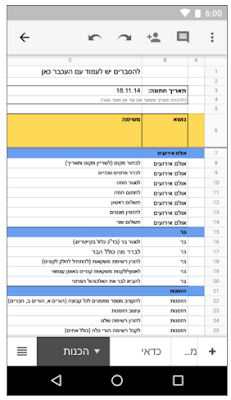Google Apps on Android Now Support More Formats, Languages, and Filtering
- Import and export additional file formats in Google Docs, Sheets, and Slides – As long as you’re online, you can now import and export the following file formats in and from the Docs, Sheets, and Slides Android apps:
- Import – .txt, .rtf, and .html (in Docs)
- Export – .docx, .rtf, .pdf, .txt., and .html (from Docs), .xlsx, .pdf, .html, .csv, and .tsv (from Sheets), and .pptx, .pdf, and .txt (from Slides)
- Open CSV and TSV files in Google Sheets – In the latest version of the Android app for Sheets, you can open, view, and edit spreadsheets that are formatted as .csv or .tsv files.
- Read from right to left in Google Sheets – If you use a right-to-left language (e.g. Hebrew) in Sheets, you’ll now see an option in the Android app to format your spreadsheet in that same direction. Once enabled, your columns will progress from right to left (starting with “A”), and your row numbers will appear on the right-hand side of your screen.
- Filter data in Google Sheets – You can now apply new filters to spreadsheets in the Sheets Android app, as well as view and change existing ones. (NOTE: This feature became available in the app’s previous release.)
Posted in Android, Archive News, Google Apps, Google Docs, Google Sheets, Google Slides, IT News, Operating Systems